While working with mp3 file in your res\raw when Run the app (Shift+F10) android studio will ask for New File Type Association. There are two ways to handle this:
First:
Check the option "Open matching files in associated application" and click OK.
Second:
You can add manually and also remove the file association (If you have previously incorrectly associated "*.mp3" with something else, then Android Studio warns you and allows you to delete the old association).
Select File -> Settings (Ctrl+Alt+S) -> File Types -> Files Opened In Associated Applications
Click on the + sign
Add "*.mp3"
Click OK.
Note:
Resource names must contain lowercase a-z, 0-9 or underscores.



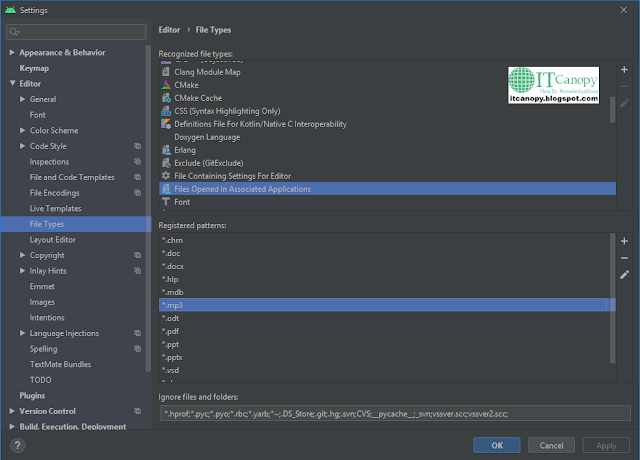

Comments
Post a Comment