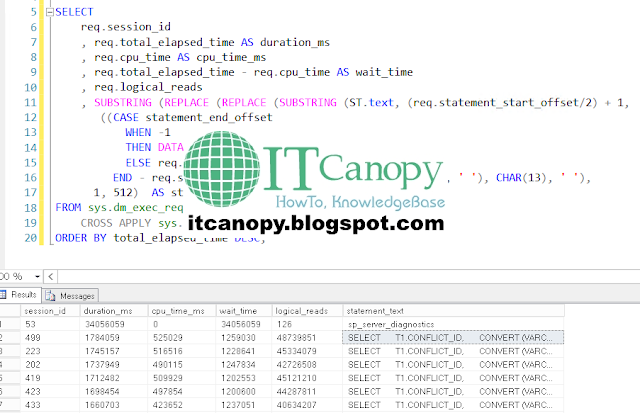September 28, 2022
• Guide
Source Below query will helps you find the queries which have taken a lot of time in milliseconds. To confirm that you have query performanc...
Read More →
April 07, 2022
• Guide
When using " Communications Outbound Manager " business service Siebel create a job record in " S_SRM_REQUEST " table. Y...
Read More →
March 02, 2022
• Guide
When you run SELECT query and copy the result to notepad or excel instead of one row columns with new line character shifts to new row. char...
Read More →
February 21, 2022
• Guide
This Article will cover below points: How to create DB View in Microsoft SQL Server. How to provide permissions to DB View. How to export DB...
Read More →
December 02, 2021
• Guide
Data Defination Language (DDL) Create Alter Rename Truncate Drop Data Query Language (DQL) Select Data Manipulation Language (DML) Inse...
Read More →
April 22, 2021
• Guide
You have two options for concatenating strings and column values in Oracle: CONCAT Using || CONCAT example: select CONCAT(ROW_ID,'text...
Read More →
April 22, 2021
• Guide
With INSERT ... SELECT , you can quickly insert many rows into a table from the result of a SELECT statement, which can select from one or m...
Read More →
March 30, 2021
• Guide
To see what services are available in the database use following queries: select name from V$SERVICES ; select name from V$ACTIVE_SERVICES...
Read More →
December 20, 2020
• คtเŦ
About DB Views: Views are customized presentations of data in one or more tables or other views. You can think of them as stored queries. V...
Read More →
October 26, 2020
• คtเŦ
ROUND(months_between(TRUNC( sysdate ),to_date( CON.BIRTH_DT ))/12, 2)
Read More →
July 16, 2020
• คtเŦ
SELECT u.LOGIN as "User ID" ,res.NAME as "Responsibility" FROM S_USER u left join S_PER_RESP ri on ri.PER_ID = u.R...
Read More →
October 09, 2019
• คtเŦ
SELECT TYPE AS 'Type' ,VAL AS 'Display Value' ,NAME AS 'Language-Independent Code' ,LANG_ID AS 'Language Na...
Read More →
October 09, 2019
• คtเŦ
Get Row Id of Column from Siebel Tools and replace below: SELECT ROW_ID, NAME AS 'Column Name', LENGTH AS 'Column Length...
Read More →
October 08, 2019
• คtเŦ
Replace values in highlighted with lime color according to your configuration. BACKUP DATABASE [SiebelDB] TO DISK = N' E :\\ Fold...
Read More →
October 08, 2019
• คtเŦ
Background: For working on an object in Siebel tools you need to lock it and usually developer forget to unlock after working on the object....
Read More →
October 08, 2019
• คtเŦ
Below is the query for getting workflow instance monitor values from table: select wfdl.NAME as 'WF Name' ,wfdl.DEPLOY_STATUS_C...
Read More →
August 12, 2019
• คtเŦ
1. Open MS SQL Management Studio copy paste below query in query window. SELECT Prof.NAME AS 'Profile Name' ,ParNam.NAME AS ...
Read More →
June 18, 2019
• คtเŦ
--All Outbound Requests-- SELECT SCR.REQ_NUM AS 'Request #' ,SCR.STATUS_CD AS 'Status' --,SCR.CM_SRVR_COMP_NAME AS ...
Read More →
June 18, 2019
• คtเŦ
For checking table fragmentation use below: DBCC SHOWCONTIG ('S_CONTACT') DBCC SHOWCONTIG (tablename) DBCC SHOWCONTIG (tablen...
Read More →
March 05, 2019
• คtเŦ
Below query will return column details: SELECT COL.ROW_ID AS 'Column Id' ,COL.NAME AS 'Column Name' ,COL.LENGTH AS ...
Read More →