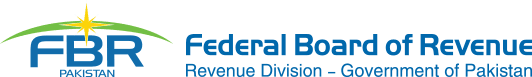July 17, 2023
• Guide
Below is the query to create user for Siebel Application with SQL Query in Oracle SQL Developer create user <username> identified by ...
Read More →
April 05, 2023
• Guide
Introduction: Siebel Personalization Event Triggered Logs identify all the events triggered by the Siebel or by action performed by the use...
Read More →
March 07, 2023
• Guide
Workflow instance monitor have three separate tables. One for logging workflow run (workflow instance), second for its steps execution to lo...
Read More →
February 23, 2023
• Guide
On some action Windows Server 2012 go stuck and when again take the remote it was showing blue screen. Below steps helped me to fix the issu...
Read More →
November 01, 2022
• คtเŦ
When adding Microsoft Email account in Windows Mail application or setting the Microsoft Teams, Windows forcefully associate that account wi...
Read More →
August 25, 2022
• Guide
Below is the list of DC Movies and TV series in release order: Man of Steel (2013) Batman vs Superman: Dawn of Justice (2016) Suicide Squad ...
Read More →
August 25, 2022
• Guide
Below is the list of Marvel Movies and TV series in release order: Iron Man (2008) The Incredible Hulk (2008) Iron Man 2 (2010) Thor (2011...
Read More →
August 02, 2022
• Guide
Below are the requirements for filing the tax return in FBR Pakistan. Please note that financial duration of a year is July of last year ...
Read More →
July 20, 2022
• Guide
In Windows service, you stop the service but it returned an error and stuck in "Stopping" status. In this case you need to kill th...
Read More →
June 28, 2022
• Guide
Go to Control Panel > Programs and Features. On Left Most click on "Turn Windows Features on or off" hyperlink. Form the new Wi...
Read More →
April 25, 2022
• Guide
First you need Python Project Virtual Environment Path: Open Command Prompt and navigate to Python Project folder by using below cd C:\Users...
Read More →
March 24, 2022
• Guide
This article will guide you to enable Hibernate button in Windows power button options. Follow below simple steps: Right Click on Battery ic...
Read More →
January 12, 2022
• Guide
By default windows will store your activity history like when and what file or application you have opened and show in task view. This is he...
Read More →
September 28, 2021
• Guide
If you are Evony players you will always find it difficult to maintain resources to safe range. Yes you can increase the level of you in Mon...
Read More →