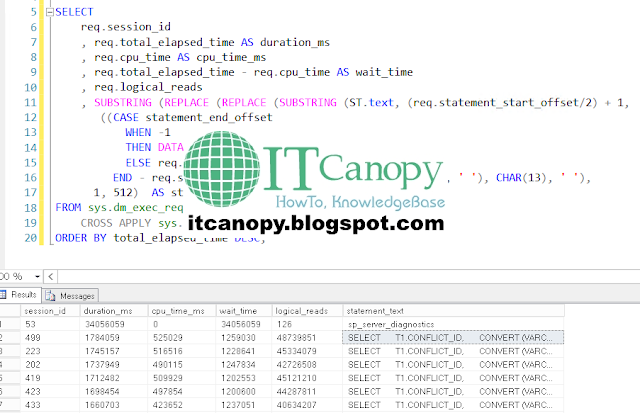September 28, 2022
• Guide
Source Below query will helps you find the queries which have taken a lot of time in milliseconds. To confirm that you have query performanc...
Read More →
April 07, 2022
• Guide
When using " Communications Outbound Manager " business service Siebel create a job record in " S_SRM_REQUEST " table. Y...
Read More →
March 02, 2022
• Guide
When you run SELECT query and copy the result to notepad or excel instead of one row columns with new line character shifts to new row. char...
Read More →
February 15, 2022
• Guide
This article will guide you to make field case insensitive for Query/ Search in Siebel Tools. Login the application and navigate to applet f...
Read More →
August 15, 2021
• Guide
var EngBO, EngBC, EngId, RecordCount, withRecord, UserName, UserId; EngBO = TheApplication().GetBusObject("My Business Object");...
Read More →
June 10, 2021
• Guide
Steps: IO with two ICs as parent child, trying to query using business service "EAI Siebel Adapter" method "Query" in c...
Read More →
December 24, 2020
• คtเŦ
You can perform query operation on Business Component through Workflow, eScript with the help of Siebel Operation, Inbound E-mail Database O...
Read More →
July 16, 2020
• คtเŦ
SELECT u.LOGIN as "User ID" ,res.NAME as "Responsibility" FROM S_USER u left join S_PER_RESP ri on ri.PER_ID = u.R...
Read More →
March 30, 2020
• คtเŦ
If record is found every time when user navigate to Applet that record will be displayed. If record is not found Applet will be empty but u...
Read More →
December 17, 2019
• คtเŦ
Add new Business Service step in Siebel Workflow, set its properties as below: Business Service Name: Inbound E-mail Database Operations...
Read More →
December 11, 2019
• คtเŦ
Why Pagination in Siebel Inbound Web Service? When creating Inbound Web Services in Siebel for external system consumption data might be hug...
Read More →
December 10, 2019
• คtเŦ
IO must be compiled on SRF (EAI, SIA) and Deployed to run time data base for which you want to execute query in Siebel Workflow. Add new ...
Read More →
October 09, 2019
• คtเŦ
SELECT TYPE AS 'Type' ,VAL AS 'Display Value' ,NAME AS 'Language-Independent Code' ,LANG_ID AS 'Language Na...
Read More →
October 09, 2019
• คtเŦ
Get Row Id of Column from Siebel Tools and replace below: SELECT ROW_ID, NAME AS 'Column Name', LENGTH AS 'Column Length...
Read More →
October 08, 2019
• คtเŦ
Replace values in highlighted with lime color according to your configuration. BACKUP DATABASE [SiebelDB] TO DISK = N' E :\\ Fold...
Read More →
October 08, 2019
• คtเŦ
Background: For working on an object in Siebel tools you need to lock it and usually developer forget to unlock after working on the object....
Read More →
October 08, 2019
• คtเŦ
Below is the query for getting workflow instance monitor values from table: select wfdl.NAME as 'WF Name' ,wfdl.DEPLOY_STATUS_C...
Read More →