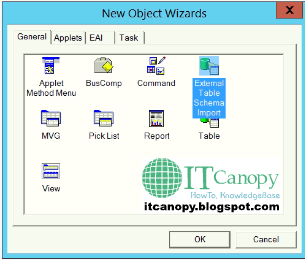February 21, 2022
• Guide
This Article will cover below points: How to create DB View in Microsoft SQL Server. How to provide permissions to DB View. How to export DB...
Read More →
December 20, 2020
• คtเŦ
What is external table in Siebel: "External Table" in the Siebel is used by " External Business Component (EBC)". EBC...
Read More →
December 20, 2020
• คtเŦ
About DB Views: Views are customized presentations of data in one or more tables or other views. You can think of them as stored queries. V...
Read More →