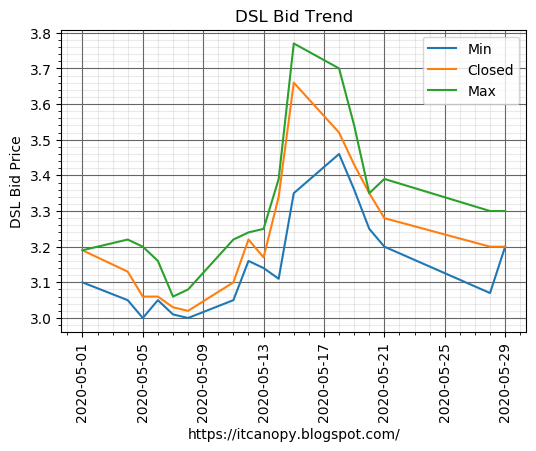May 31, 2020
• คtเŦ
APPLIES TO: Siebel Life Sciences CRM - Version 8.1.1.9 [23016] and later Information in this document applies to any platform. SYMPTOMS...
Read More →
May 31, 2020
• คtเŦ
BUSY CURSOR CHANGES TO POINTER BEFORE FUNCTION COMPLETES Issue: After user click on button (workflow will invoke) cursor should change ...
Read More →
May 29, 2020
• คtเŦ
Bid Trends and Statistics of WTL - WorldCall Telecom Ltd. in PSX - Pakistan Stock Exchange TECHNOLOGY & COMMUNICATION WTL PSX B...
Read More →
May 29, 2020
• คtเŦ
Bid Trends and Statistics of UNITY - Unity Foods Ltd. in PSX - Pakistan Stock Exchange VANASPATI & ALLIED INDUSTRIES UNITY PSX ...
Read More →
May 29, 2020
• คtเŦ
Bid Trends and Statistics of TRPOL - Tristar Ployester Ltd. in PSX - Pakistan Stock Exchange SYNTHETIC & RAYON TRPOL PSX Bid Tr...
Read More →
May 29, 2020
• คtเŦ
Bid Trends and Statistics of TRG - TRG Pakistan in PSX - Pakistan Stock Exchange TECHNOLOGY & COMMUNICATION TRG PSX Bid Trends ...
Read More →
May 29, 2020
• คtเŦ
Bid Trends and Statistics of TPLP - TPL Properties Ltd. in PSX - Pakistan Stock Exchange MISCELLANEOUS TPLP PSX Bid Trends and Stat...
Read More →
May 29, 2020
• คtเŦ
Bid Trends and Statistics of TPL - TPL Corporation Ltd. in PSX - Pakistan Stock Exchange TECHNOLOGY & COMMUNICATION TPL PSX Bid...
Read More →
May 29, 2020
• คtเŦ
Bid Trends and Statistics of SPLC - Saudi Pak Leasing Co. Ltd. in PSX - Pakistan Stock Exchange LEASING COMPANIES SPLC PSX Bid Tren...
Read More →
May 29, 2020
• คtเŦ
Bid Trends and Statistics of SMBL - Summit Bank Ltd. in PSX - Pakistan Stock Exchange COMMERCIAL BANKS SMBL PSX Bid Trends and Stat...
Read More →
May 29, 2020
• คtเŦ
Bid Trends and Statistics of QUICE - Quice Food Ltd. in PSX - Pakistan Stock Exchange FOOD & PERSONAL CARE PRODUCTS QUICE PSX B...
Read More →
May 29, 2020
• คtเŦ
Bid Trends and Statistics of POWER - Power Cement Ltd. in PSX - Pakistan Stock Exchange CEMENT POWER PSX Bid Trends and Statistics ...
Read More →
May 29, 2020
• คtเŦ
Bid Trends and Statistics of PIAA - Pakistan International Airlines Corp. Ltd. in PSX - Pakistan Stock Exchange TRANSPORT PIAA PSX ...
Read More →
May 29, 2020
• คtเŦ
Bid Trends and Statistics of PASL - Pervez Ahmed Consultancy Services Ltd. in PSX - Pakistan Stock Exchange INV. BANKS / INV. COS. / ...
Read More →
May 29, 2020
• คtเŦ
Bid Trends and Statistics of PACE - Pace Pakistan Ltd. in PSX - Pakistan Stock Exchange MISCELLANEOUS PACE PSX Bid Trends and Stati...
Read More →
May 29, 2020
• คtเŦ
Bid Trends and Statistics of NRSL - Nimir Resins Ltd. in PSX - Pakistan Stock Exchange CHEMICAL NRSL PSX Bid Trends and Statistics ...
Read More →
May 29, 2020
• คtเŦ
Bid Trends and Statistics of NCML - Nazir Cotton Mills Ltd. in PSX - Pakistan Stock Exchange TEXTILE SPINNING NCML PSX Bid Trends a...
Read More →
May 29, 2020
• คtเŦ
Bid Trends and Statistics of MDTL - Media Times Ltd. in PSX - Pakistan Stock Exchange TECHNOLOGY & COMMUNICATION MDTL PSX Bid T...
Read More →
May 29, 2020
• คtเŦ
Bid Trends and Statistics of KOSM - Kohinoor Spinning Mills Ltd. in PSX - Pakistan Stock Exchange TEXTILE SPINNING KOSM PSX Bid Tre...
Read More →
May 29, 2020
• คtเŦ
Bid Trends and Statistics of KOIL - Kohinoor Industries Ltd. in PSX - Pakistan Stock Exchange TEXTILE COMPOSITE KOIL PSX Bid Trends...
Read More →
May 29, 2020
• คtเŦ
Bid Trends and Statistics of KEL - K-Electric Ltd. in PSX - Pakistan Stock Exchange POWER GENERATION & DISTRIBUTION KEL PSX Bid...
Read More →
May 29, 2020
• คtเŦ
Bid Trends and Statistics of JSBL - JS Bank Ltd. in PSX - Pakistan Stock Exchange COMMERCIAL BANKS JSBL PSX Bid Trends and Statisti...
Read More →
May 29, 2020
• คtเŦ
Bid Trends and Statistics of ICIBL - Invest Capital Investment Bank Ltd. in PSX - Pakistan Stock Exchange INV. BANKS / INV. COS. / SE...
Read More →
May 29, 2020
• คtเŦ
Bid Trends and Statistics of HUMNL - Hum Network Ltd. in PSX - Pakistan Stock Exchange TECHNOLOGY & COMMUNICATION HUMNL PSX Bid...
Read More →
May 29, 2020
• คtเŦ
Bid Trends and Statistics of GRYL - Grays Leasing Ltd. in PSX - Pakistan Stock Exchange LEASING COMPANIES GRYL PSX Bid Trends and S...
Read More →
May 29, 2020
• คtเŦ
Bid Trends and Statistics of FDIBL - First Dawood Investment Bank Ltd. in PSX - Pakistan Stock Exchange INV. BANKS / INV. COS. / SECU...
Read More →
May 29, 2020
• คtเŦ
Bid Trends and Statistics of FCSC - First Capital Sec. Corp. Ltd. in PSX - Pakistan Stock Exchange INV. BANKS / INV. COS. / SECURITIE...
Read More →
May 29, 2020
• คtเŦ
Bid Trends and Statistics of DSL - Dost Steels Ltd. in PSX - Pakistan Stock Exchange ENGINEERING DSL PSX Bid Trends and Statistics ...
Read More →
May 29, 2020
• คtเŦ
Bid Trends and Statistics of DSIL - D.S.Ind.Ltd. in PSX - Pakistan Stock Exchange TEXTILE SPINNING DSIL PSX Bid Trends and Statisti...
Read More →
May 29, 2020
• คtเŦ
Bid Trends and Statistics of DCL - Dewan Cement Ltd. in PSX - Pakistan Stock Exchange CEMENT DCL PSX Bid Trends and Statistics of A...
Read More →
May 29, 2020
• คtเŦ
Bid Trends and Statistics of CWSM - Chakwal Spinning Mills Ltd. in PSX - Pakistan Stock Exchange TEXTILE SPINNING CWSM PSX Bid Tren...
Read More →
May 29, 2020
• คtเŦ
Bid Trends and Statistics of CTM - Colony Textile Mills Ltd. in PSX - Pakistan Stock Exchange TEXTILE SPINNING CTM PSX Bid Trends a...
Read More →
May 29, 2020
• คtเŦ
Bid Trends and Statistics of CSIL - Crescent Star Insurance Ltd. in PSX - Pakistan Stock Exchange INSURANCE CSIL PSX Bid Trends and...
Read More →
May 29, 2020
• คtเŦ
Bid Trends and Statistics of BYCO - BYCO Petroleum (Pak) Ltd. in PSX - Pakistan Stock Exchange REFINERY BYCO PSX Bid Trends and Sta...
Read More →
May 29, 2020
• คtเŦ
Bid Trends and Statistics of BGL - Baluchistan Glass Ltd. in PSX - Pakistan Stock Exchange GLASS & CERAMICS BGL PSX Bid Trends ...
Read More →
May 29, 2020
• คtเŦ
Bid Trends and Statistics of AGL - Agritech Ltd. in PSX - Pakistan Stock Exchange CHEMICAL AGL PSX Bid Trends and Statistics of Apr...
Read More →
May 29, 2020
• คtเŦ
Bid Trends and Statistics of AEL - Arshad Energy Ltd. in PSX - Pakistan Stock Exchange POWER GENERATION & DISTRIBUTION AEL PSX ...
Read More →
May 26, 2020
• คtเŦ
Bid Trends and Statistics of WTL - WorldCall Telecom Ltd. in PSX - Pakistan Stock Exchange TECHNOLOGY & COMMUNICATION WTL PSX B...
Read More →
May 26, 2020
• คtเŦ
Bid Trends and Statistics of UNITY - Unity Foods Ltd. in PSX - Pakistan Stock Exchange VANASPATI & ALLIED INDUSTRIES UNITY PSX ...
Read More →
May 26, 2020
• คtเŦ
Bid Trends and Statistics of TRPOL - Tristar Ployester Ltd. in PSX - Pakistan Stock Exchange SYNTHETIC & RAYON TRPOL PSX Bid Tr...
Read More →
May 26, 2020
• คtเŦ
Bid Trends and Statistics of TRG - TRG Pakistan in PSX - Pakistan Stock Exchange TECHNOLOGY & COMMUNICATION TRG PSX Bid Trends ...
Read More →
May 26, 2020
• คtเŦ
Bid Trends and Statistics of TPLP - TPL Properties Ltd. in PSX - Pakistan Stock Exchange MISCELLANEOUS TPLP PSX Bid Trends and Stat...
Read More →
May 26, 2020
• คtเŦ
Bid Trends and Statistics of TPL - TPL Corporation Ltd. in PSX - Pakistan Stock Exchange TECHNOLOGY & COMMUNICATION TPL PSX Bid...
Read More →
May 26, 2020
• คtเŦ
Bid Trends and Statistics of SPLC - Saudi Pak Leasing Co. Ltd. in PSX - Pakistan Stock Exchange LEASING COMPANIES SPLC PSX Bid Tren...
Read More →
May 26, 2020
• คtเŦ
Bid Trends and Statistics of SMBL - Summit Bank Ltd. in PSX - Pakistan Stock Exchange COMMERCIAL BANKS SMBL PSX Bid Trends and Stat...
Read More →
May 26, 2020
• คtเŦ
Bid Trends and Statistics of QUICE - Quice Food Ltd. in PSX - Pakistan Stock Exchange FOOD & PERSONAL CARE PRODUCTS QUICE PSX B...
Read More →
May 26, 2020
• คtเŦ
Bid Trends and Statistics of POWER - Power Cement Ltd. in PSX - Pakistan Stock Exchange CEMENT POWER PSX Bid Trends and Statistics ...
Read More →
May 25, 2020
• คtเŦ
Bid Trends and Statistics of PIAA - Pakistan International Airlines Corp. Ltd. in PSX - Pakistan Stock Exchange TRANSPORT PIAA PSX ...
Read More →
May 25, 2020
• คtเŦ
Bid Trends and Statistics of PASL - Pervez Ahmed Consultancy Services Ltd. in PSX - Pakistan Stock Exchange INV. BANKS / INV. COS. / ...
Read More →
May 25, 2020
• คtเŦ
Bid Trends and Statistics of PACE - Pace Pakistan Ltd. in PSX - Pakistan Stock Exchange MISCELLANEOUS PACE PSX Bid Trends and Stati...
Read More →
May 25, 2020
• คtเŦ
Bid Trends and Statistics of NRSL - Nimir Resins Ltd. in PSX - Pakistan Stock Exchange CHEMICAL NRSL PSX Bid Trends and Statistics ...
Read More →
May 25, 2020
• คtเŦ
Bid Trends and Statistics of NCML - Nazir Cotton Mills Ltd. in PSX - Pakistan Stock Exchange TEXTILE SPINNING NCML PSX Bid Trends a...
Read More →