There are two ways one is that you change the date format on server level but this will cause issue like if you are getting date in business component and parsing it with some business rule and when you change the date format you need to modify operation everywhere.
Below solution is simple and easy to execute. Follow below simple steps to achieve your desired date format.
- Open Siebel Tools.
- In Tool go to Applet and query the applet where you want to change the date display format.
- Now from list or control query the desired date field.
- Scroll right or use tab to find the "Display Format".
- Now from below you can make your own date format. For example as per my requirements I am using "DD-MMM-YYYY" after compiling the applet on UI date will display "21-Sep-2022".
Format mask Description:
YYYY or yyyy
four digit year such as 2017
YY or yy
last two digits of year such as 17
M
month with no leading zero 1-12
MM
Two digit month 01-12
MMM
Three letter month such as Jan
D
Day of year without a leading zero 0-365
DD
Day of year with up to one leading zero 01-365
DDD
Day of year with up to two leading zeroes 001-365
d
Day of month with no leading zero 1-31
dd
Two digit day of month 01-31


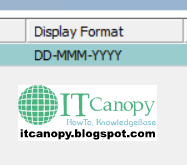
Comments
Post a Comment